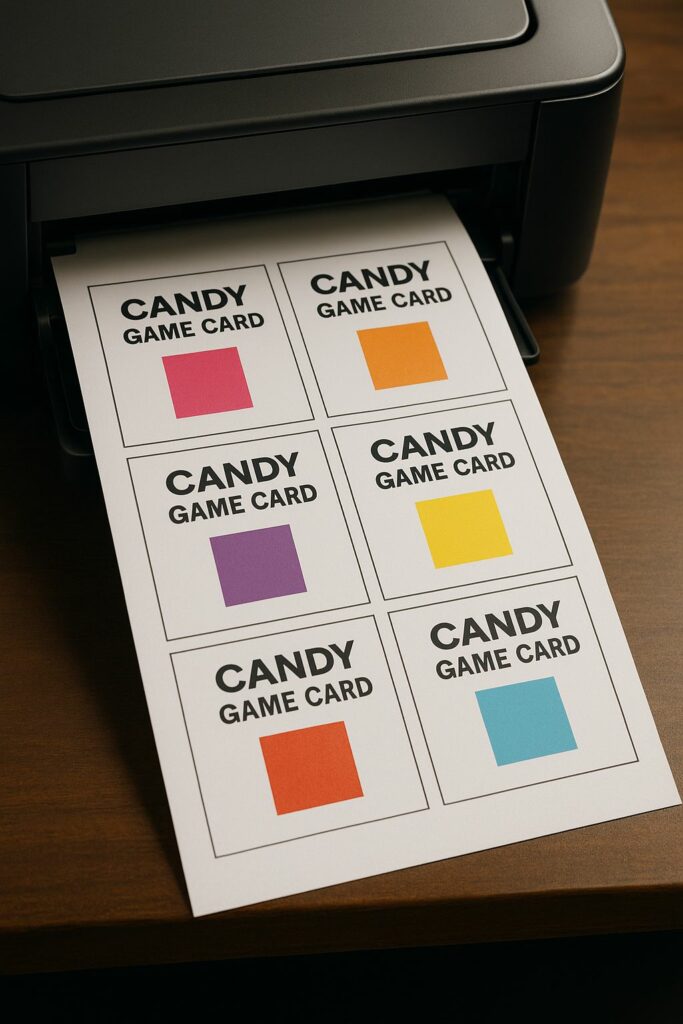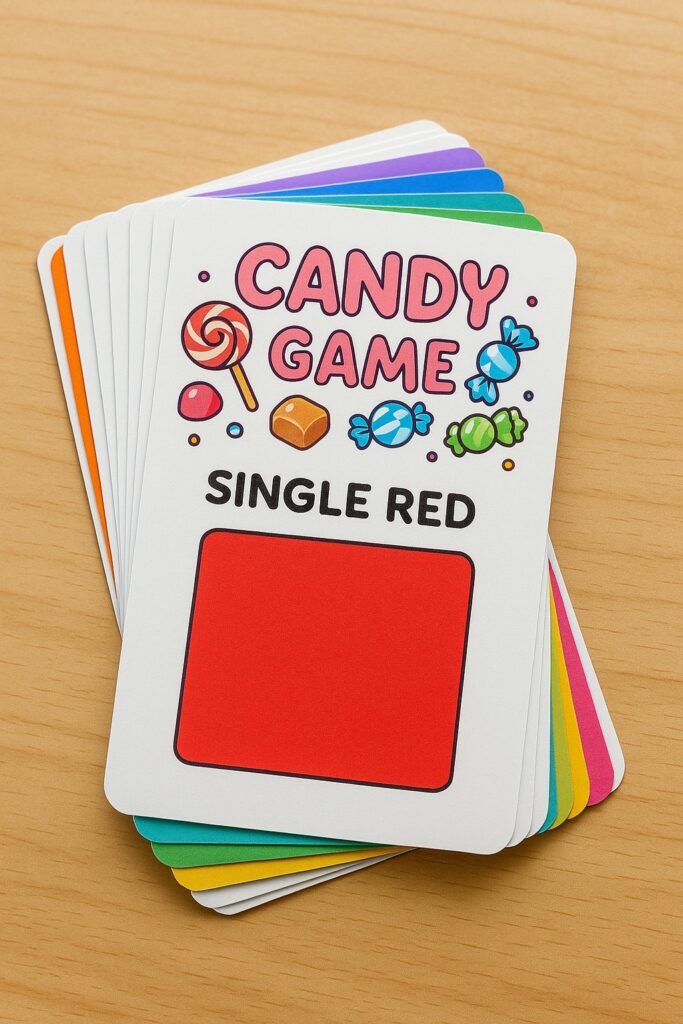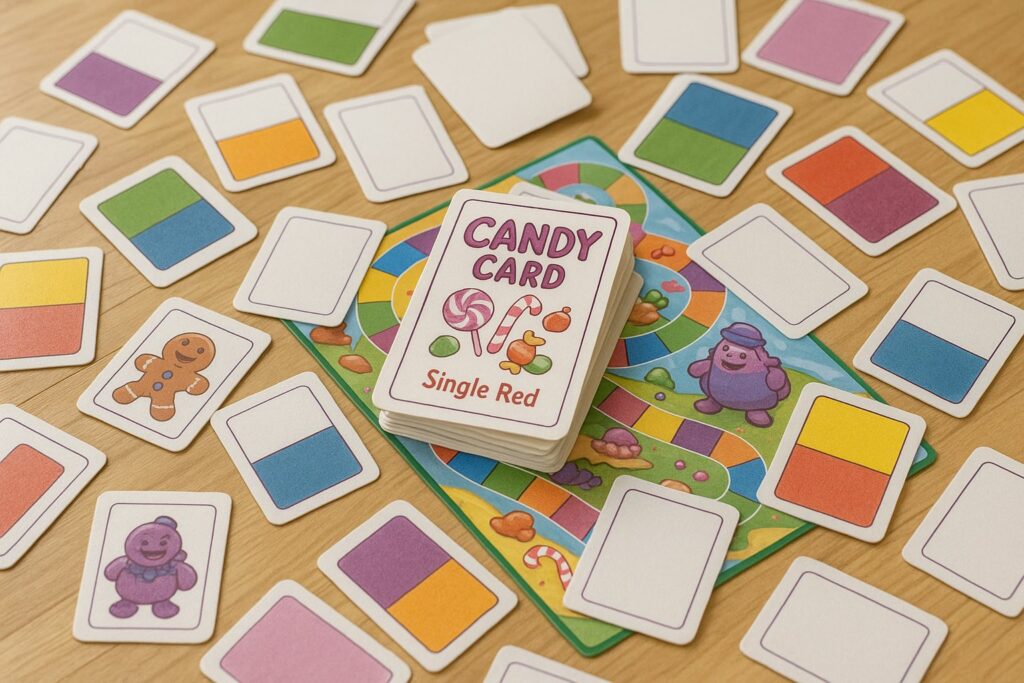Lost your Candy Land cards? You’re probably tempted to Google “printable Candy Land cards” and fire up your printer. But before you waste time, paper, and ink, there’s a smarter, faster, and totally free solution you need to know about: digital card alternatives.
The Problem with Printable Replacements
Sure, printable card sets seem like a quick fix. But once you’ve downloaded a file, you’ll need:
- A color printer (with ink that’s probably low)
- Scissors or a paper cutter
- Cardstock (because regular paper is too flimsy)
- Time to cut and sort
And let’s be honest—DIY cards just don’t hold up like the real thing. They’re easy to bend, lose, or tear. Worst of all? You’ll probably have to do it all over again next time.
The Better Way: Digital Candy Card Alternatives
At CandyCardGame.com/play, you can instantly draw candy-themed digital cards on your phone, tablet, or laptop. It mimics Candy Land-style gameplay with color-coded squares (like “Single Red”) and fun candy visuals.
- No printing required
- No materials needed
- No setup time
- Instant reshuffle every round
It’s the easiest way to replace missing cards without any prep work.
3 Steps to Replace Cards Instantly
- Set up your Candy Land board (or candy-themed game).
- Open CandyCardGame.com/play on any device.
- Tap “Draw a Card” and start playing!
It’s that simple.
Bonus: Better for the Environment
Going digital means no wasted paper or plastic sleeves. It’s a greener choice that still delivers the fun—and never runs out of ink.
Final Thoughts
Before you hit “Print,” try the faster, cleaner, and easier solution. Say goodbye to cutting cardstock and hello to effortless game nights with digital card alternatives at CandyCardGame.com/play.
Your printer (and your sanity) will thank you.