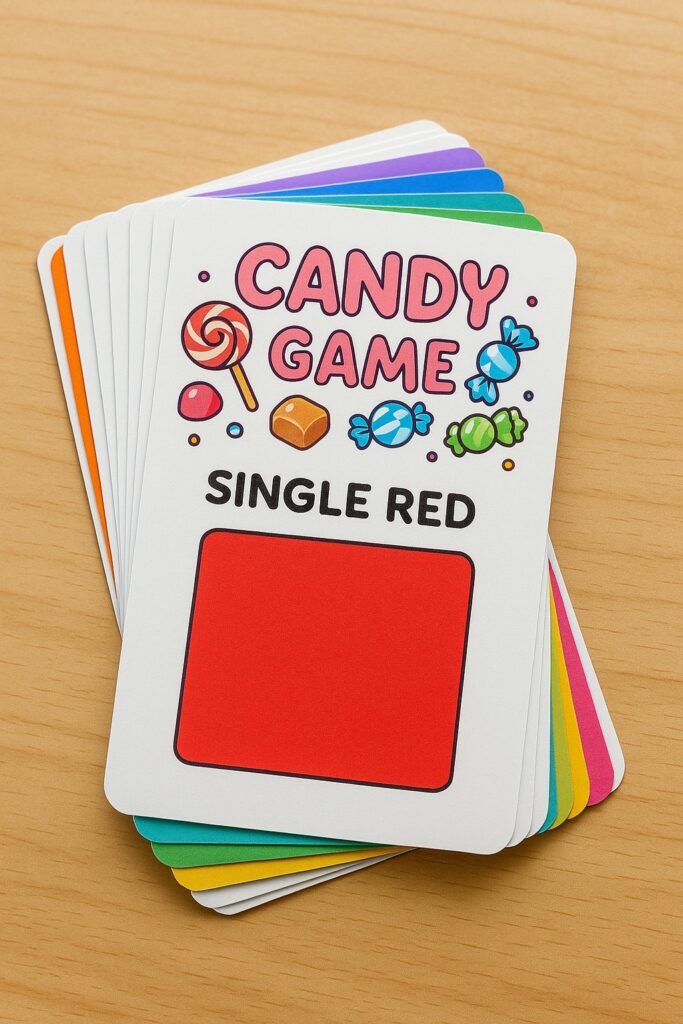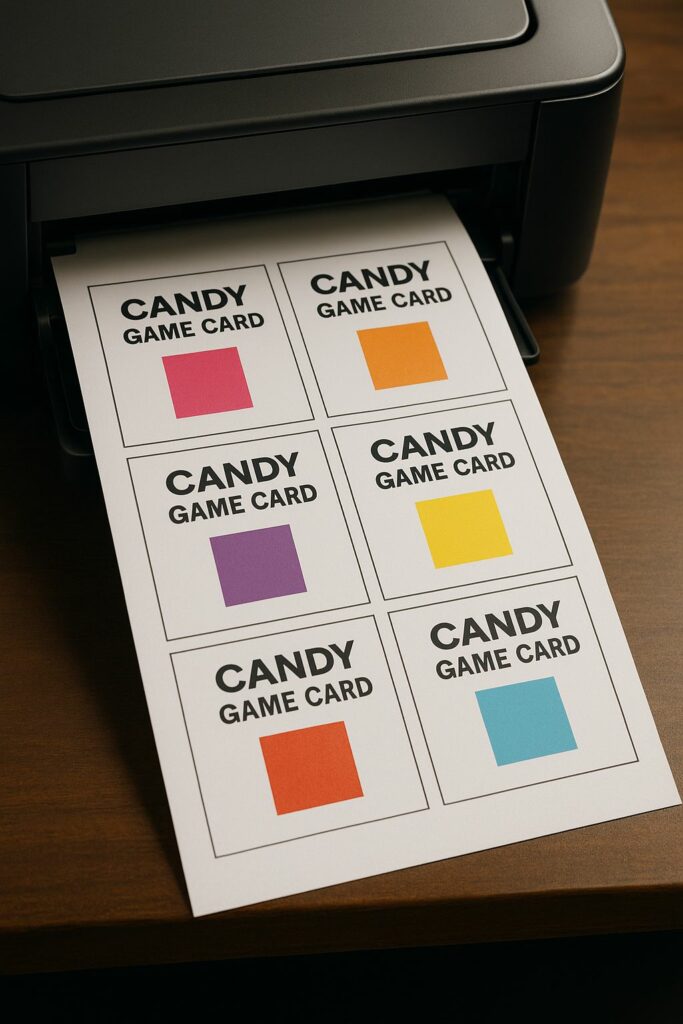Setting up a board game with kids should be simple, not stressful. If you’ve ever struggled with lost cards, shuffled decks, or confusing instructions, you’ll love how easy it is to run a Candy Land-style game using digital cards and a physical board.
Here’s how to set up your next game night in minutes—no printing or sorting required.
What You’ll Need
- A physical Candy Land-style game board (or any similar board with color spaces)
- Game pieces (use figures, tokens, or even buttons)
- A device (phone, tablet, or computer)
- Internet access
Step 1: Set Up the Board
Lay out your physical board just like you normally would. Grab your player pieces and place them at the start space. That’s it—no deck needed.
Step 2: Go to CandyCardGame.com/play
Open a browser and head to CandyCardGame.com/play. This digital tool is free, kid-friendly, and instantly ready to use. No download, no login.
Tap the “Draw a Card” button to reveal a randomized candy-themed card like “Single Red” or “Double Blue.”
Step 3: Play Just Like the Original
Each time a player takes a turn, press the draw button. Move their piece forward to the next color square that matches the drawn card.
The digital deck includes the full 54-card set you’d expect from a Candy Land-style game—color cards and character spaces—automatically shuffled and replenished every round.
Bonus: No Lost Cards, No Cleanup
With board games using apps, you eliminate the most annoying parts:
- Lost or bent cards? Gone.
- Shuffling? Automatic.
- Setup and cleanup? Minimal.
Final Thoughts
Using digital cards turns your Candy Land-style game into a low-hassle, high-fun experience. Whether you’re a busy parent or a teacher prepping for class, this setup saves time and makes playtime smoother.
Try it now at CandyCardGame.com/play and rediscover how easy game night can be.